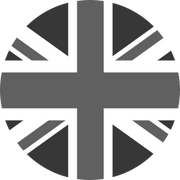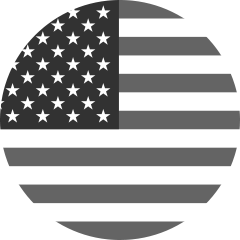YOUR HEART RATE IN REAL-TIME
See accurate heart rate data while swimming
Stay in the Right Zone


HEART RATE SENSOR
Get accurate real-time heart rate captured from your temple via our integrated sensor onboard our Smart Swim 2 goggles.


UNOBTRUSIVE FIT
Dial in a snug and comfortable fit to ensure the most accurate real-time heart rate data metrics.


REAL-TIME HEART RATE
Continuously monitor your heart rate and adjust your effort as you swim in response to changes you see in your heart rate.
White paper
Researching what’s the most accurate way to see real-time heart rate while swimming?
Explore the following white paper comparing FORM's Smart Swim 2 goggles against ECG and wrist-based heart rate monitors, including a technical deep dive into the science and research.
- FORM’s Smart Swim 2 goggles demonstrate an overall accuracy rate of 97% in monitoring an individual's true heart rate compared to an ECG chest strap.
- FORM’s Smart Swim 2 goggles exhibit an average deviation of +/- 4 beats per minute (bpm) in heart rate measurement compared to an ECG chest strap.
- In contrast, wrist-based heart rate monitoring displays a variance of +/-10 bpm compared to an ECG chest strap.
Smart Goggles & Free 1-Month Trial of Premium Features
Shop Now-

Free 30-Day Returns
-
Free Carbon Neutral Shipping
-
2-Year Warranty
Details
Risk-Free 30-Day Returns
We’re confident you’ll have a great experience with your FORM goggles. Try them in the water; if you’re not satisfied, return them within 30 days of the ship date for a no-questions-asked refund.
Free return shipping is available in the U.S. and Canada.
Free Carbon Neutral Shipping
We offer free shipping to Canada when purchasing FORM Goggles. In an effort to reduce our carbon footprint, we offset 100% of our carbon emissions.
See shipping for all countries
2-Year Warranty
The FORM goggles are built to last. Defects resulting from materials or workmanship are covered under Warranty. For more details, visit our warranty policy.